|
|
? #1 |
|
? DIYMA Regular Join Date: Mar 2011 Location: FL Age: 30 Posts: 681 Thanks: 22 Thanked 71 Times in 49 Posts |
This is my first CarPC build since 2003 or so. This project is unique in that the CarPC is designed to be a platform for my custom DSP development. I've been dis-satisfied with all of the commercial off-the-shelf DSP's out there, so I've decided to do everything myself. Here's a link to my build thread if you haven't read it yet, it may explain some of the insanity  2011 MINI Cooper S SQ build - HAT, JL, Alpine, Knu, SecondSkin, SDS, PWK 2011 MINI Cooper S SQ build - HAT, JL, Alpine, Knu, SecondSkin, SDS, PWKMore on the software in a bit. Here is the hardware that I decided to go with, for one reason or another: Computer: Storage:
Power Supply: The Carnetix P1900 was an easy choice, as it was designed around the Mac Mini, and is available with all the necessary cables (i.e. the MacPac).
The P1900 provides +19V to the Mac Mini, to replace the power brick, and a +12V output that will power my LCD screen. I opted for the add-on 15-watt +5V regulator, which can provide 5V power to whatever I might need it for...
PC Location:
Don't tell anyone, it's going in the "Secret Compartment" Note: The pics above aren't from my car, they're from this thread on NorthAmericanMotoring. I've not started taking my dash apart yet. I'll probably start in the next few weeks.. Next up, the LCD display and user control system... |
|
2011 MINI Cooper S :: [build log] HAT L6SE, L3SE, L1 Pro R2. 4x Alpine SWR-843D, 2x JL XD700/5, 2x XD500/3, Mosconi 6to8 |
|
|
|

|
|
|
? #3 |
|
? DIYMA Regular Join Date: Mar 2011 Location: FL Age: 30 Posts: 681 Thanks: 22 Thanked 71 Times in 49 Posts |
Most people that end up with a CarPC go the 7" 16:9 touchscreen route, usually with a 4- or 5-wire resistive touchscreen... Lilliput and Xenarc are the popular brands. I've been frequenting MP3car for the better part of a decade, and have lost count of the number of projects that used these screens... probably in the hundreds or thousands, easy.
I wanted to go another route. My idea was to interface a very simple monochrome 2x40 character LCD to an Arduino, along with a few knobs and buttons for volume, track select, etc. This would allow me to:
However, I finally decided to go with the LCD display for a very important reason that I'll explain in a later post. For now, I'll say that there's a very particular software app that I am in the process of developing that basically requires a TFT display... it's pretty awesome, and I can't wait to show it off Here's the criteria that I used when selecting my display. Keep in mind that I've spent a good part of my career working with a team that designed glass cockpits for aircraft use. I'm very familiar with the technology and know what it takes to make a daylight-readable display. The 7" LCD display market has pretty much stagnated since 2008. Nothing really new out there, with a few minor exceptions. Transflective and capacitive touch displays are finally readily available. Two sites that stock them: Mobile Computing Solutions - Innovations in Mini ITX and http://motorcitytech.com/. I opted for the following display:
The display has been ordered, I'll report back here with results on how it performs in the bright Florida sun. Next up: Software! |
|
2011 MINI Cooper S :: [build log] HAT L6SE, L3SE, L1 Pro R2. 4x Alpine SWR-843D, 2x JL XD700/5, 2x XD500/3, Mosconi 6to8 |
|
|
|

|
|
|
? #7 | |
|
? DIYMA Regular Join Date: Mar 2011 Location: FL Age: 30 Posts: 681 Thanks: 22 Thanked 71 Times in 49 Posts |
Earlier I mentioned that I've been completely fed up with the various car DSP's out there, both the vaporware ones, and the tried-and-true ones. Here's a quick rundown the features that I would require:
Out of the requirements above, the JBL MS-8 comes damn close. However the last requirement (ability to change/tweak any/all settings) is completely lacking. So it's out like the Monday trash. On the topic of the center and surround-channel stuff: Quote:
As I've said in other threads, I'm sort of in the vocal minority here, because most SQ purists don't believe the stuff above, and frankly are content with what they have. Well I don't listen to CD's. I frankly don't know how any self-respecting audiophile would (dons flamesuit). I absolutely love what Dolby Pro Logic II and Harman/Lexicon Logic7 can do to the listening experience in my car. So there's not really a market for what I'm proposing above. I understand that, and am actually kind of excited that I get to try to write a DSP myself... they're certainly challenging, so it should be interesting to say the least. So, here's a quick outline of the method that I will use to implement my own DSP. First and foremost, I will be writing 98% of the DSP code and user interface with National Instruments Labview. My reasons for using Labview are as follows:
 Propaganda shot from National Instruments, showing the "Power of Labview"
Here's a list of functions that my DSP will support:
And another feature that I'm very proud of... The ability to do RTA and log sweep FFT's similar to HolmImpulse and others... all from the CarPC, in Labview. I've already got this code up and running, and it's a lot easier to use than TrueRTA, and it actually works in Mac OSX, no need to boot into Windows. I'll post some screenshots at a later date, when the bugs have been fully ironed out. Most of my time over the last few weeks has been spent reading various DSP and filter books... Here are two that I liked at lot, as they are both written quite well, and are straight to the point:
Next post will be about the multi-channel DAC that I will be building. Will hopefully get around to that tomorrow. |
|
|
2011 MINI Cooper S :: [build log] HAT L6SE, L3SE, L1 Pro R2. 4x Alpine SWR-843D, 2x JL XD700/5, 2x XD500/3, Mosconi 6to8
Last edited by Neil_J; 7 Hours Ago at 06:30 PM.. Reason: added links to awesome books |
||
|
|

|
| The Following 2 Users Say Thank You to Neil_J For This Useful Post: |
|
|
? #11 |
|
? DIYMA freshman Join Date: Jul 2005 Location: SF Bay Area Age: 25 Posts: 165 Thanks: 11 Thanked 4 Times in 4 Posts |
Definitely sub'ed to this one. |
|
-Ray 2011 Tundra AudioControl | Connection | Fountek | Helix | Mobile ES | Vifa |
|
|
|

|
| The Following 2 Users Say Thank You to thehatedguy For This Useful Post: |
|
|
? #14 | |
|
? DIYMA Regular Join Date: Mar 2011 Location: FL Age: 30 Posts: 681 Thanks: 22 Thanked 71 Times in 49 Posts |
Quote:
So TL;DR is, Equalization and other DSP is not a panacea as many have said... but it might level the playing field in some cars, like mine. This project is also one of those "what if" kind of things as well, just another challenging project to flex the brain muscles. The state college system is f*cked here, I consider the DIY approach a MUCH better way to learn. It's definitely more hands-on. |
|
|
2011 MINI Cooper S :: [build log] HAT L6SE, L3SE, L1 Pro R2. 4x Alpine SWR-843D, 2x JL XD700/5, 2x XD500/3, Mosconi 6to8 |
||
|
|

|
|
|
? #15 |
|
? DIYMA Regular Join Date: Mar 2011 Location: FL Age: 30 Posts: 681 Thanks: 22 Thanked 71 Times in 49 Posts |
|
|
2011 MINI Cooper S :: [build log] HAT L6SE, L3SE, L1 Pro R2. 4x Alpine SWR-843D, 2x JL XD700/5, 2x XD500/3, Mosconi 6to8 |
|
|
|

|
|
|
? #16 |
|
? DIYMA Enthusiast Join Date: Oct 2008 Location: Flushing, MI Posts: 1,820 12V Company: Position: Thanks: 3 Thanked 26 Times in 22 Posts |
Wow. I got to your description of the functions you plan to implement and immediately felt like 5 year old trying to do Calculus. You are taking this to a ridiculous level (in a good way.) I can't wait to see where this goes. I quit programming (BASIC and Assembly on my old Color Computer 3) when my dad bought a PC back in the late 80's. Makes me wish I'd stuck with it. As much as I love car audio and want to have an exceptional car stereo system, I can't see putting that much effort into it. It doesn't seem like it would over come all of the car-related problems (engine noise, road noise, PLD's, etc) to make it worth while (to me). If I ever end up back down in FL for any length of time, maybe you can prove me wrong. LOL Can't wait to see more. Jay |
|
Quote:
|
|
|
|

|
|
|
? #17 |
|
? DIYMA Regular Join Date: Mar 2011 Location: FL Age: 30 Posts: 681 Thanks: 22 Thanked 71 Times in 49 Posts |
Here's a picture of the stock dash in a 2011 MINI Cooper (not my car), just a random internet pic:
Notice how the radio is built into the speedo. FREAKING GENIUS guys So what do us "DIY" guys do when we want an aftermarket radio?? Well, most use the Metra kit for the '08 thru '12 MINI Coopers that allows the installation of a Double-DIN radio:
Take notice of the little piece on the lower-right. That's a "black-out" plate that goes where the speedo LCD and knobs used to be. Great... Now my brand new car looks like this:
Notice the Metra "Black Out" panel in the speedo area where the radio controls and display used to be. Yuck. Here's what I'm going to do to rectify this situation.

The existing LCD is a graphic monochrome type amber-on-black. Hard to reverse engineer... hard to source a replacement.. Hard to program even if I had a spec sheet. Instead, I went with a 40x2 character LCD, the type like you'd see on any niche-based product that didn't have the money to source a "real" LCD.. For anyone that doesn't know what an Arduino is, it's the latest boner in the DIY microprocessor scene. So as complicated as all this stuff is, this will allow me to keep the "stock" look and functionality of my interior. This will make it very easy for IASCA and MECA judges to operate the controls, and will hopefully award some points on the install (getting "all" of the points would be nice too, with the amount of work I'm doing!). Having a monochrome LCD up in the speedo is nice, since it's more readable in daylight, and provides more of a "Heads Up" than the TFT display would be. As I've said before, I'm a knobs-and-buttons kind of guy. Changing the volume on a touchscreen is a pain-in-the-ass. There's simply no way that I could do this build with just the touchscreen controls. When I'm able to reverse-engineer the buttons and knobs, I'll post that info here. |
|
2011 MINI Cooper S :: [build log] HAT L6SE, L3SE, L1 Pro R2. 4x Alpine SWR-843D, 2x JL XD700/5, 2x XD500/3, Mosconi 6to8 |
|
|
|

|
| The Following User Says Thank You to bikinpunk For This Useful Post: |
|
|
? #21 |
|
? DIYMA Regular Join Date: Mar 2011 Location: FL Age: 30 Posts: 681 Thanks: 22 Thanked 71 Times in 49 Posts |
Well don't worry.  I am not substituting electronics and DSP algorithms for good acoustics. My DSP is just ONE TINY PIECE in the whole project...  It was never intended to cure cancer and end wars. It was never intended to cure cancer and end wars.I've talked a lot about this in other threads. I agree with most of what you're saying. In a car, being near-field, the reflections will totally screw phase up. I realize that using linear-phase FIR filters will not "fix" the phasing problems that come from a reflective environment. However, I agree with Patrick Bateman, and others, that there is a certain threshold where phase can be heard (there's a chart floating around the internets somewhere). This has been talked about in other threads, I don't want to go in depth about it here. There are other benefits that come with FIR filters, I may go more in depth when I can. FIR filters do not have to be linear phase, but it just so happens that most of the filter types happen to use linear phase, because they can As for the comment of the MS-8... I know that it gave me a crappy tune because i used my ears. Once I got the Mosconi 6to8 installed, I was able to tweak it to my heart's desire and get a good tune. Now I'm having some fun and learning some stuff, and I'll have a cool DSP to show for it. Don't get me wrong. The MS-8 is great if your expectations aren't high. But you can't exactly walk into IASCA and/or MECA and walk away with trophies with it. And FWIW, I will be re-locating my mids to be closer to my tweeters, in December. And will be adding various acoustic treatments to my car in the coming months. Lots of work left to do... |
|
2011 MINI Cooper S :: [build log] HAT L6SE, L3SE, L1 Pro R2. 4x Alpine SWR-843D, 2x JL XD700/5, 2x XD500/3, Mosconi 6to8 |
|
|
|

|
|
|
? #25 | |
|
? DIYMA Addict Join Date: Dec 2005 Location: .......................................... Posts: 6,152 Thanks: 105 Thanked 82 Times in 70 Posts |
Quote:
Anyway, I haven't read this thread in detail yet, but I look forward to see how you plan on implementing the DSP! I tried the same thing in Simulink, but had a lot of issues with lag, CPU usage, and artifacts (I use it in 2ch mode for other sig proc. applications without much problem, but like you, I need 8+ channels of processing). This is why I went to VST, but that's a tough deal on a Mac. However, there are some linux VST hosts that I see around (Jack?) that might work on OS X, and there are a lot of good plugins that have Mac versions (Voxengo's suite, for example). Edit: [the Voxengo crossover/EQ I use is FIR too, I believe, which would work for your app...] &#Source: http://www.diymobileaudio.com/forum/car-pc-forum/138206-2011-mini-cooper-carpc-build.html ghost rider spirit of vengeance hornets prince johan friso windows 8 logo anguilla gone with the wind michael jordan
Subscribe to:
Post Comments (Atom)
|



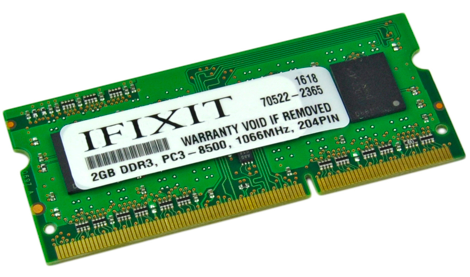


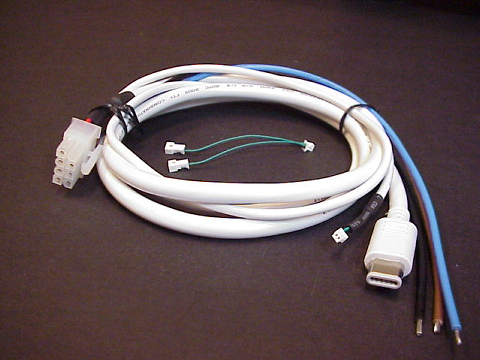





 If you're not a MINI owner, you wouldn't understand
If you're not a MINI owner, you wouldn't understand 




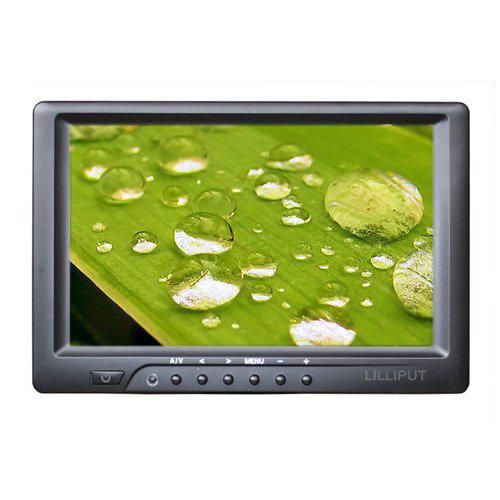


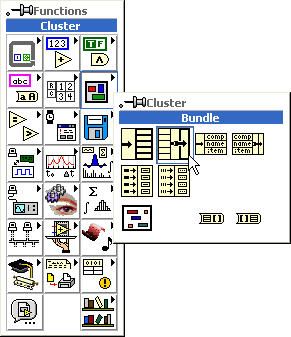

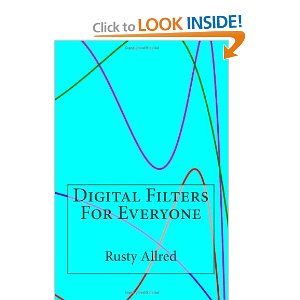






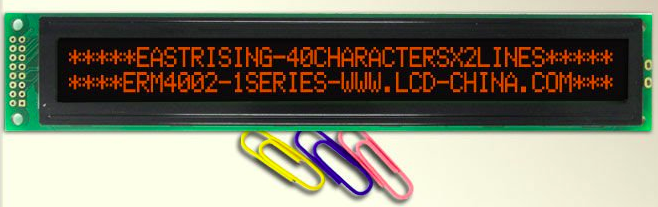
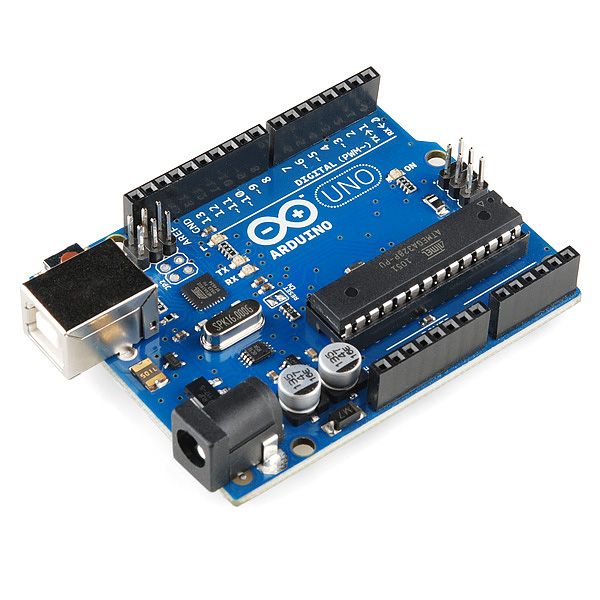
No comments:
Post a Comment
Note: Only a member of this blog may post a comment.